CS:GO bhop commands

Brief: Wondering how to enable bhopping in CSGO? Here are all CS:GO bhop commands to help you do that.
Most players know what bunny hop is. If you’ve just started playing, you might hear about it for the first time.
What is it? Bunny hop is a jumping technique that increases your speed, so you can surprise your opponent and cover more distance in less time.
Learning this technique is extremely difficult and requires many years of training. One of the many ways to learn is to use ready-made auto bhop commands and bhop scripts. These commands require sv_cheats 1 to be enabled, so they do not work on every server.
Why should you enable bhop commands?
To understand why it is worth using bhop commands, you should first find out what the benefits of bunny hop are. First, with bunnyhop you can move much faster than other players. Secondly, by making quick jumps, it is much harder to hit you.
(if the video doesn’t load, click right mouse button and press “Play”)
In short, bunnyhop allows you to move faster, surprise your opponent and make it harder for him to kill you.
Unfortunately, even if in theory everything seems simple, you really have to take a lot of time to learn this technique. Very few players are able to make more than 3 jumps on standard servers. But it is definitely worth it!
This is why you should enable CS:GO bhop commands:
- By using the bunny hop command you can easily understand what bunnhop is and how it works.
- With the commands, you’ll learn the basics so you know what you need to do, and which keys you need to click.
- If you are a tutorial or a movie maker, you can use these settings to create more interesting material.
Great! You already know when and why to use bhop console commands. Now you’ll learn how to enable autohop in CS:GO.
All CS:GO bhop commands
CS:GO allows you to build very advanced binds and scripts. This makes it almost always possible to add them in several ways. This is no different with bhop commands.
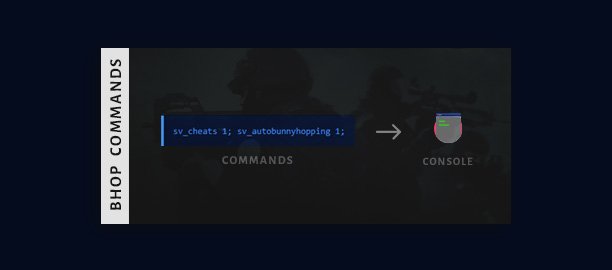
Below you will find 4 different sets of commands to enable auto bhopping in CS:GO – from the most standard to the most extreme.
If you just want to train, the first set will be suitable. If you want some fun, check out the ‘huge speed’ set.
Here are all bhop commands:
1. Practice auto bhop commands
These commands allow you to set the automatic bunny hop at default speed.
sv_cheats 1; sv_autobunnyhopping 1;
CS:GO auto bhop is good to learn the basics, because it just requires you to hold the space bar and air strafe left and right. So you don’t need any skills or experience.
2. Increased speed bhop commands
These commands will allow you to perform a more efficient bunny hop in CS:GO, using the speed settings from a few years ago.
sv_cheats 1; sv_autobunnyhopping 1; sv_enablebunnyhopping 1;
When you add them, you’ll be able to reach a higher speed than standard practice commands.
3. Huge speed bhop commands
These commands work similarly to auto bhop commands, but drastically increase the speed of movement by increasing velocity limits.
sv_cheats 1; sv_autobunnyhopping 1; sv_enablebunnyhopping 1; sv_maxvelocity 7000;sv_staminamax 0; sv_staminalandcost 0; sv_staminajumpcost 0; sv_accelerate_use_weapon_speed 0; sv_staminarecoveryrate 0; sv_airaccelerate 2000;
The longer you jump, the longer distance you will be able to cover in one jump. Hence the name ‘huge speed’.
4. Deafult speed bhop commands
These commands are a more advanced version of auto bhop commands. You will probably need them if you will use huge speed commands.
sv_cheats 1; sv_autobunnyhopping 1; sv_enablebunnyhopping 0; sv_maxvelocity 3500; sv_staminamax 0; sv_staminalandcost 0.050; sv_staminajumpcost 0.080; sv_accelerate_use_weapon_speed 0; sv_staminarecoveryrate 0; sv_airaccelerate 12;
They will reset the velocity limits to the basic values and you will jump at standard speed.
