How to kick bots in CS:GO
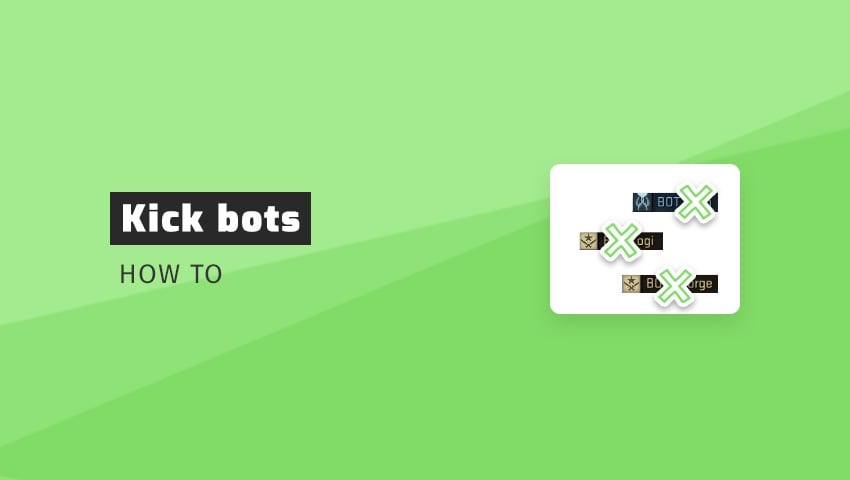
Brief: Wondering what you have to do to remove bots? Here’s how to kick bots in CS:GO with a command.
The bots in CS:GO are NPCs (Non-Player Characters) who are supposed to imitate real players and fill slots on the server. However, they are often not helpful at all, or even disturb us in some situations.
Unfortunately, it is not possible to remove a bot from competitive mode or from a server that you do not own. You need access to the server commands to get rid of them.
In this tutorial you will learn the most important commands that will allow you to remove either all the bots or the bots from a certain team in offline mode.
How to remove bots in CS:GO – 3 ways
The most common reason why people decide to remove bots is to set 1v1 in CS:GO. Another, very common reason may be the willingness to start training, such as practicing smokes or learning bhop.

Whatever your reason, you have several options to start a game without bots on your own server.
Okay, you already know the theory. Now let’s go to practice. ?
Here are 3 ways to kick bots in CS:GO:
1. Kick all bots
To kick all bots on your CS:GO server, type this command:
bot_kick all
2. Kick CT bots
To kick only bots on the anti-terrorist side, use this command:
bot_kick ct
3. Kick TT bots
To kick only bots on the terrorist side, use this command:
bot_kick t

Hi, Very nice article. I hope you will publish again such sort of post.
Thank you!
Thanks for feedback. We will definitely do it! 😉