CS:GO mousewheel scroll jump bind

Brief: Do you want to jump using mouse wheel? Here’s how to bind scroll wheel to jump at CS:GO.
If you played Counter-Strike 1.6 or CS:S, you should remember the trick of setting the jump to scroll bind. At that time it was a big help in both bunnyhopping and simultaneous jumping and crouching. In CS:GO both things aren’t that simple anymore, but the bind is still useful and helps you jump more efficiently.
In this tutorial we’ll show you some possibilities to bind the mouse wheel to jump. To do this we need to use the commands (using the console or editing the cfg file).
Is it worth using mousewheel jump bind?
Yes and no. There are several reasons why players choose to bind jump to scroll wheel in CS:GO. Some of them think they can’t do bunnyhop without this bind. Others say that by using these commands, they play much better and feel more relaxed.
(if the video doesn’t load, click right mouse button and press “Play”)
So is it worth it? Actually, everything depends on individual predispositions. While some players will play better when they set CS:GO bhop bind, others will feel no difference.
Here are some reasons why players bind scroll wheel to jump:
- Experienced players claim that the mouse wheel jumping improves the visual-motor coordination and makes it easier to bunny hop.
- Some people think that when they set up the mouse scroll wheel jump bind, they feel more ‘freedom’ than when jumping on a space.
- A small percentage of players use the space bar for other activities (e.g. voice chat) and set up jump on mouse scroll wheel.
How to bind jump to scroll wheel in CS:GO?
To be able to jump in CS:GO by scrolling up and down or by using the spacebar, enter these 3 commands in the console:
bind "mwheelup" "+jump"; bind "mwheeldown" "+jump"; bind "space" "+jump"
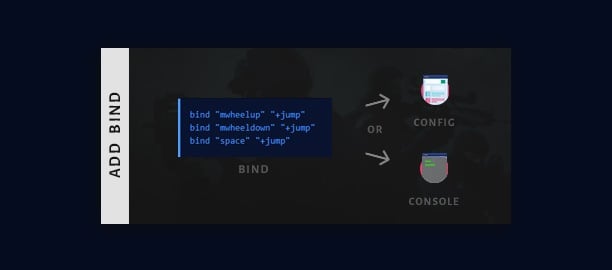
If you don’t want to add it every time you start a game, you can put it in your config file:
bind "mwheelup" "+jump" bind "mwheeldown" "+jump" bind "space" "+jump"
Adding the above mentioned commands to the config may be a better idea. This will save you time, because you won’t have to copy this bind to the console every time you run the game.
Other ways to bind scroll wheel to jump
As with most binds and scripts in CS:GO, the bind mousewheel jump also has several different variations that you can use.

You don’t have to use the default variation. You can only add a jump for one button. All you have to do is copy one command from the bind above.
Here are other ways to bind a jump in CS:GO:
Mouse scroll up only
To jump only by scrolling upwards, use this:
bind "mwheelup" "+jump"
Mouse scroll down only
To scroll down to the bottom of the jump only with scrolling, use this:
bind "mwheeldown" "+jump"
Spacebar only
To go back to your default jump setting and unbind jump on scroll, use this:
bind "space" "+jump"; bind "mwheelup" "invprev"; bind "mwheeldown" "invnext"

I shlould use bind mouse wheel csgo for bunny hop and spacebar for deafult jump ??
Yes, it’s probably the best solution. Just remember, in the end it all depends on individual preferences. 😉
how do i unbind it?
Use the last set of commands to unbind mouswheel jump bind:
How can I bunny jump
If you want to bunnyhop, use these commands:
Oh, by the way, we’re currently working on a guide explaining bhop. It should be ready within 2 weeks. 😉
It’s important to mention that if you bind your mwheels to jump, be prepared for random mouse jumps in critical moments in the match. I’ve tried dozens of mouses, bind scripts, re-installs, read countless threads about it. Only solution = unbind mwheels. Trying to get used to it now myself.